Are you trying to sign into Facebook, but are receiving the following error?
“The account that owns the email address you entered has been disabled.”
This error can be frustrating to experience, especially if you aren’t sure why it’s appearing, or what you can do to fix it.
Thankfully, both the cause and solution are rather straightforward. So, in this article, I’ll be showing you how to solve it for good!
What Does Facebook Mean When They Say The Account That Owns The Email Address You Entered Has Been Disabled?

If you are experiencing this issue when trying to sign into Facebook, this means that the Facebook account associated with that email address has been permanently closed.
It could be that you previously decided to delete your Facebook account, or it was banned for some sort of terms of service violation.
If you’ve used Facebook recently without any problems, I highly recommend that you check your email, and look for any recent emails that Facebook may have sent you.
They may have told you exactly what caused your account to be disabled, along with the date that the closure occurred.
However, one thing’s for certain – you will no longer be able to sign into Facebook with that email address. Additionally, you will not be able to use that email address to make a new Facebook account, either.
Solution: Make A New Email Account
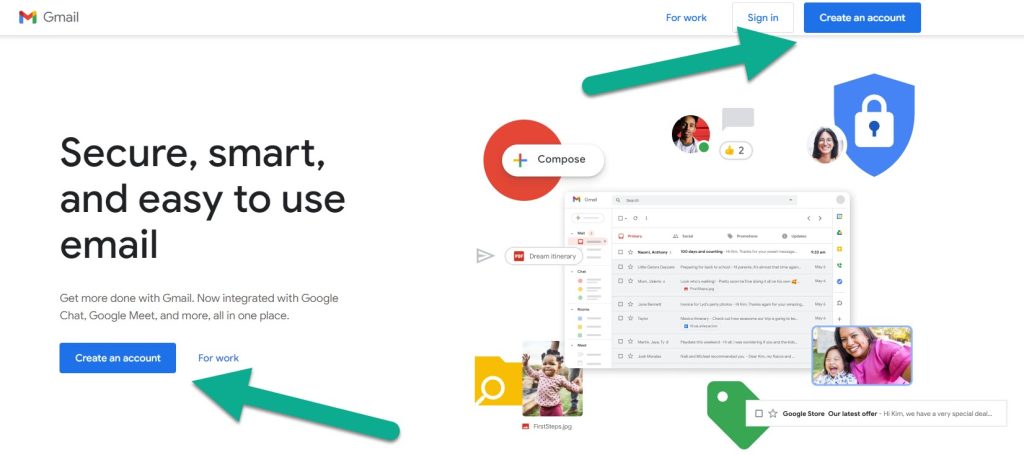
Because your previous email has been permanently disabled for use on Facebook, your only solution is to create a new email address.
Thankfully, many people have multiple email addresses anyway, so it’s not much of an issue to create a new one.
Personally, I recommend using Gmail due to their quick account creation time, security, and extra features that other email providers do not yet support.
You can create a new email address by visiting Gmail.com, and then clicking on the blue ‘Create an account’ button. Note however that you may need to sign out of your current Gmail account before the option to create a new account will appear.
Simply follow the on-screen instructions, and within a few minutes you should have a new email account to use!
Then, all you have to do is return to Facebook, and sign up using your new email.
Is There Any Way To Recover My Old Facebook Account?
Losing a Facebook account can be difficult – especially if you’ve had it for a long time. Not only do you already have friends you’re connected with and pages that you’re following, but your entire message history is tied to your Facebook account as well.
So, is there any way to get it back?
Unfortunately not. If you’re banned for breaking Facebook’s terms of service, your account is permanently closed.
Even if you were able to prove that you were the original owner of the Facebook account, Facebook does not have any systems in place to merge old accounts with new ones.
And unfortunately, you cannot appeal a permanent account ban, so there is no way to get the old account restored either.
Therefore, you will need to start from scratch. I recommend that you start by adding your closest friends, as this will make it easier to find other mutual friends that you have in common.
Note that impersonation is a real problem on Facebook, so people may think that you’re a scammer at first. Be sure to explain the situation, and even send them this article if necessary so they can understand what happened.
Why Was My Account Disabled, Anyway?

Here comes the final question – what caused your account to become disabled in the first place?
Sometimes the answer is obvious. Other times, it’s hard to tell.
Keep in mind that Facebook only bans accounts in extreme situations – they make money by keeping you on the platform. So, chances are, your account was disabled due to severely breaking Facebook’s terms of service / community standards.
For example, Facebook prohibits things such as:
- Breaking real-world laws.
- Posting adult content.
- Hate speech.
- Violent / graphic content.
- Harassment.
- Spam / unsolicited advertising in DMs.
- Breaking copyright law.
On your new account, it is better to be cautious and safe, to avoid another ban. This means thinking twice before you post something that may potentially be offensive to others, or breaks any of Facebook’s rules.
Otherwise, Facebook may make it impossible for you to create a new account with them in the future.
Conclusion
When you receive the “The account that owns the email address you entered has been disabled” message, this means that the Facebook account previously using that email address has been disabled.
This is usually caused by a permanent ban, due to breaking Facebook’s terms of service or community standards.
However, you may be able to create a new Facebook account by using a new email address. Just be sure to play it safe, so you aren’t banned again in the future!
Still have questions? Feel free to ask them using the comment form below. I check the comments almost every day, so I’ll try to respond as quickly as possible.
Wishing you the best,
– James McAllister
