Note: Listen to this post instead using the audio player below, and consider subscribing on your favorite podcast player!
Note: As of May 2019, Circleboom is no longer offering any follow / unfollow tools, and this article is no longer relevant. However, I have left it up for legacy purposes. My recommended replacement tool for Twitter management is Tweepi.
It’s been a difficult few years for Twitter tools.
With Twitter getting stricter with what functionalities these tools are able to utilize, we’ve seen many of the greats get practically shut down overnight.
Manageflitter. Crowdfire. Statusbrew. All a shell of what they once were.
After all, it looked like Twitter has been looking to get rid of follow / unfollow tools for good. In an effort to combat spammers, even the tools that survived have been subject to strict limits.
One of these tools that still exist today is called Circleboom. I’ve had the opportunity to use it for a couple of months now, migrating after my previous tool (Manageflitter) was rendered practically useless.
Is Circleboom a good Manageflitter alternative, and should you sign up? In this article, we’re going to cover these questions and more.
What Is Circleboom?
If you haven’t already had a chance to visit Circleboom’s website, the tool is pretty straightforward. Circleboom lets you better management your Twitter account by suggesting accounts for you to follow, as well as making it easy to unfollow accounts that either no longer follow you, or may not be somebody who you want to follow in the first place.
This may include spam accounts, accounts that don’t speak English, or people that haven’t posted in X amount of days.
There is also a fairly simple analytics dashboard that can give some information about your account’s numbers.
Let’s delve into all of these features in a bit more detail.
Circleboom Follow Features
Circleboom’s following features is one of the most sought after aspects of the software, especially with all of the former tools no longer having this functionality.
I will admit to partaking in the follow / unfollow method on Twitter (and only on Twitter), so if you’re wondering on how effective Circleboom is for this purpose, I’d love to share that with you.
Before I do that, let’s talk about the different following features, and how they work:
‘I’m Not Following Back’
Very simple. Displays a list of people who are following you, but you aren’t following back.
I am a fan of following people back – both to retain others who are doing follow / unfollow, and as an engagement / relationship builder, so it’s nice that Circleboom has this feature.
Find Followers
Allows you to display a list of another account’s followers. Useful for finding other people to follow who follow similar people to you. Most people doing follow / unfollow will want to use this feature.
Find Friends
Displays a list of everyone another account is following.
Smart Search
Allows you to search for keywords in people’s bios and tweets. This feature also allows you to narrow down the results, only finding people with a certain number of followers, following, and tweets. You can also filter by join date, location, and language.
Hashtag / Keyword Search
Allows you to search by hashtag or keywords, to find users who have tweeted about it.
Blacklist
In this section, you’ll find a list of people you never want to follow.
How Good Are Circleboom’s Follow Tools?
Each tool just mentioned works as it intended, but I wasn’t very impressed with the results.
That being said, it isn’t any fault of Circleboom’s – I migrated from Manageflitter, which had an insane number of filters, allowing me to find prime people to follow.
Circleboom’s follow tools have very few filtering options in comparison. They allow you to sort by the date the person’s last tweet was, their account age, and the person’s followers / following. However, they don’t pull the person’s entire list of followers or the entirety of the search results, which means you may be getting a lot of inactive accounts suggested for you.
The follow process itself was very simple however – click a button, and it will queue the person to be followed. The software will then carry out the follow, so you don’t have anything left to do after that.
Circleboom follows very slowly, but I assume this was for protective purposes. I suffered no account locks while using Circleboom, and a helpful box pops up notifying you if you approach Twitter’s daily following limits.
Additionally, Circleboom keeps track of who you have already followed before, so you don’t end up following the same person twice. This is extremely important when it comes to Twitter’s guidelines regarding spam, so it’s nice that they’ve included this.
Circleboom Unfollow Tools
If you’re not utilizing follow / unfollow to help grow your Twitter presence, Circleboom’s unfollow tools are equally valuable. Let’s look over each of them in more detail.
Not Following Back
Just as it sounds, the ‘not following back’ tool allows you to identify and unfollow people who aren’t currently following you. It’s also possible to filter out people who you have recently followed on Circleboom – giving people adequate time to follow you back, and avoid angering Twitter.
Non-English Accounts
Unfollow people who don’t speak English. An important note: This tool seems glitchy to me. It’s suggested plenty of people who do speak English when examining their profiles in more detail. I would not recommend using this tool.
Fake / Spam
Identify and unfollow accounts that Circleboom deems are fake. There are definitely some false positives here as well.
Inactives
A great feature. Unfollow people who have not tweeted in X amount of days. Great for clearing out people who are no longer on Twitter, especially if you’ve hit a follow limit. However, some of these accounts will unfollow you shortly after you unfollow them. This may be due to these accounts using unfollow software themselves.
Too Actives
Allows you to identify and unfollow people who tweet more than 20 times a day. Useful for cleaning up your feed. However, if your goal is to maximize followers, it may be better to let your main feed become chaotic, and utilize Twitter lists for organization.
Eggheads
Identify and unfollow people who don’t have a profile picture.
All The Ones I Follow
Displays a list of up to 2000 people that you follow.
White List
A list of people you never want to unfollow.
How Good Are Circleboom’s Unfollow Tools?
As previously mentioned, the non-english accounts and the fake / spam tool are both a bit glitchy, displaying people who obviously shouldn’t be there.
Other than that, all of the unfollow tools work flawlessly.
I recommend utilizing an autoclicker to go through these quickly if you have a lot of people to unfollow!
Circleboom ‘Smart Tweets’
Circleboom’s ‘Smart Tweets’ tools is a collection of tools centered towards the posting of tweets themselves. They contain an RSS publisher, and a tweet scheduler.
The RSS publisher allows you to automatically share posts of trusted sites you follow, with your own text either before or after the article name and link. An example you may wish to try out if utilizing this feature is tagging the person in the tweet, so they know that you shared it.
You can also use this to automatically share your own blog posts.
The tweet scheduler works just like it sounds – you can write a tweet in advance, and have it automatically posted at a specific time. Photos and videos are also supported.
Both features seem to work well.
Circleboom Analytics
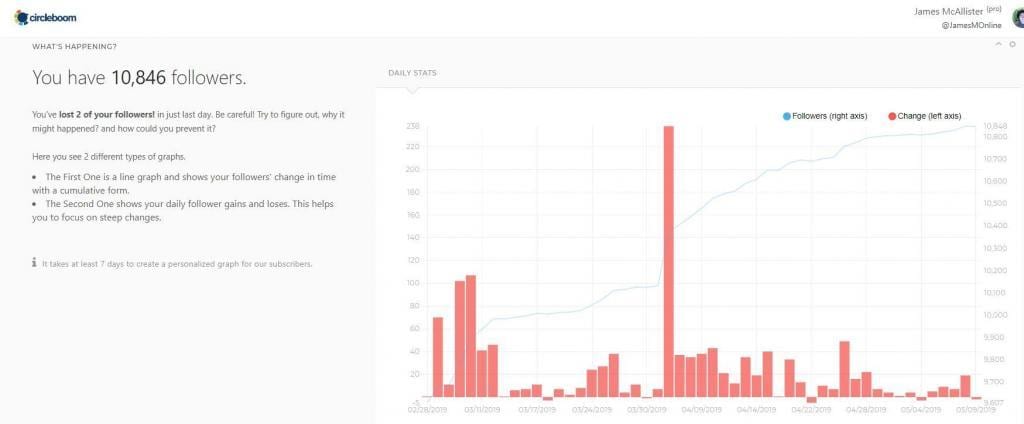
Unfortunately, I didn’t find Circleboom’s analytics to really offer much of value.
There is a dashboard that displays graphs of your total number of followers, which can show how your account has grown over time. There are also graphs for total number of people you’re following and your total number of tweets, including averaging how many tweets you send out per day.
However, this is all information you can find out on free tools such as Socialblade.
Of course, it’s still nice that they included this, just don’t expect anything too insightful.
Pricing
Pricing for Circleboom is incredibly fair, and scales with the number of accounts you need to connect with.
For one account, Circleboom runs at $5.99 per month if you pay for an entire year up front, and $17 if you pay month-to-month. To manage 5 accounts, you’ll need to pay $15.99 / month if paid annually, or $45 per month if paid month-to-month.
Normally I’m hesitant to pay for a full year’s worth up front, but the discount here is pretty steep. If you feel like Circleboom will be something you use for the long-term, it may be worth it to choose the annual option.
Would I Recommend Circleboom?
It depends.
If your goal is just to utilize the unfollow and management tools, then Circleboom is probably the best value tool in the market. The price is extremely cheap and handles all of the basics really well. For the price, you really can’t go wrong.
However, I found the follow tools to be lacking, especially in comparison to other tools that are still on the market. For those looking to find new people to follow, I’d have to recommend Tweepi over Circleboom at this time, due to the filtering and sorting tools available. My follow-back rate was much higher when utilizing Tweepi due to these added features.
Tweepi is much more expensive though, unless you buy Circleboom’s annual option. Annually, Tweepi comes in at $129 for their cheapest plan vs. Circleboom’s $72.
In the end, it ultimately comes down to what you need from a Twitter tool. What Circleboom does, it does well.
I hope that you’ve found this review helpful, and if you have any questions about Circleboom I’d be happy to answer them for you.
To your success,
– James McAllister
Summary:
Review the main points of this article in the SlideShare below. Feel free to embed this on your site, use it in your organization, and share it with others! All I ask is that you give credit! (Download links are available from SlideShare’s website, which you can access by clicking the LinkedIn icon)

Looks like Circleboom is dead now too
James R(Quote)
Wow, you’re right! Talk about terrible timing. Oh well, looks like the slightly more expensive, but overall better Tweepi is still alive and well… for now. They don’t utilize the follow / unfollow API as far as I know, which should give them a bit more protection with Twitter’s new restrictions.
Here’s hoping. Thanks James!
James McAllister(Quote)
What are some other good alternatives to Circleboom?
Dan Goldman(Quote)
Hey Dan,
I’m using Tweepi at the moment. It’s a lot more powerful overall, but unfortunately is much slower. It doesn’t have the ability to follow people directly through it (which seems to be becoming more universal among all Twitter apps) and instead adds people to a Twitter list for you to follow manually.
The only real drawback over Circleboom is the price, the speed, and the fact that it’s missing a few of the unfollow tools Circleboom offered. For gaining followers though, I’m having much better results with it.
Commun.it still seems to be alive as well, but it’s better suited for improving engagement rather than simply gaining more followers.
Hope this helps!
James McAllister(Quote)
Thank for sharing a review for Circleboom Review.
Due to many spam account. This is a great tool to unfollow those spam accounts.
Scott Element Pack(Quote)
My pleasure Scott! Unfortunately, it doesn’t look like Circleboom is around anymore. They’re planning a new version, but everything mentioned in this article will be gone.
James McAllister(Quote)