Are you looking to make a new Instagram account, but you don’t want anybody to know who is behind it?
Making a secret Instagram account is pretty easy, as long as you follow a few important steps to conceal your identity.
So, in this article I’ll be showing how you can make your new account as anonymous as possible, and prevent anybody from finding out it’s you.
Let’s get to it!
1. Avoid Following Your Old Account

This is one of the obvious giveaways, that people often forget about!
One of the most important steps to making your new account anonymous, is to not tie it to your old Instagram account in any way.
This means that you avoid following your new account, and you avoid having any of your other accounts follow this one.
If somebody suspects the anonymous account might be you, they will look for signs to support their theory.
Having your two accounts following each other is an obvious giveaway – and makes your anonymous account more likely to show up in Instagram’s suggestion algorithm!
2. Don’t Use An Identifiable Profile Picture
Another one that seems kind of obvious when you think about it, but is a huge problem if you forget.
If you don’t want people to know who you are, don’t use a profile picture of yourself – or even any similar profile pictures to the ones that you’ve used before!
In fact, it’s a good idea to avoid using profile pictures that are even in the same style, so people can’t associate with them in any way shape or form.
Unless you have a specific reason to add one, you also have the option of just leaving your account without a profile picture at all.
This is ideal if you just want to anonymously follow other accounts, or leave comments without worrying about building a following in any way.
3. Avoid Following The Same Sets Of People
Part of making your account anonymous, is to avoid triggering Instagram’s suggestion algorithm.
Instagram’s suggestion algorithm tries to suggest accounts similar to the ones that you’re already following.
So, if you set your account up identically to your other one – following the same sets of people for example, your anonymous account may show up as a suggestion to everyone that is already following your other account.
Obviously, this is something that we want to avoid!
4. Indicate To Instagram That You Have Different Interests
This one ties in similarly to the last one.
In order to avoid triggering Instagram’s suggestion algorithm (and suggesting your account to people that might know you), it’s best to indicate to Instagram that this separate account has a separate set of interests.
When it comes to suggestions, the two biggest factors will be who you follow, and what you post.
So, consider mixing these up on your new account.
While this article is designed to keep your account anonymous even if people end up visiting your page, it’s best if they never end up discovering it in the first place.
5. Pay Attention To The Way You Talk
Did you know that you can be identified simply from the way you talk!
It’s true! If someone is very familiar with the way you phrase things, the slang you use, or your opinions about certain topics, this can be used to figure out who you are.
So, if you’re extra paranoid, consider mixing up the phrases and terms you use to describe things.
Additionally, use spellcheck whenever possible – if someone recognizes you always misspell the same word in the exact same way for example, this can also identify you if somebody is already suspecting you.
6. Avoid Syncing Anything Else To Your Anonymous Account
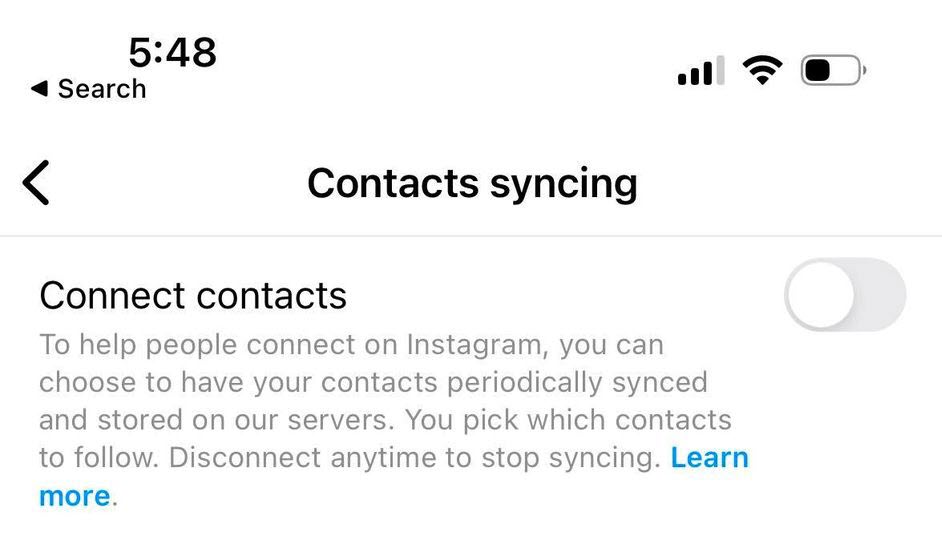
Instagram knows that their users enjoy Instagram more when they’ve connected with their friends.
So, they provide plenty of ways to try and help friends find each other – even pulling in data from other social networks!
Therefore, in order to avoid identifying yourself, it’s important that you don’t allow Instagram to sync information from other platforms.
This means that you do not connect any other social networks, and you avoid syncing your contacts to Instagram.
This can be turned off by opening Instagram’s settings from your profile, tapping on ‘Account’, ‘Contacts Syncing’, and then toggling it to off.
Additionally, visit the ‘Sharing to other apps’ section within the Account settings, and ensure no other accounts are listed here!
7. Consider Making Your Account Private
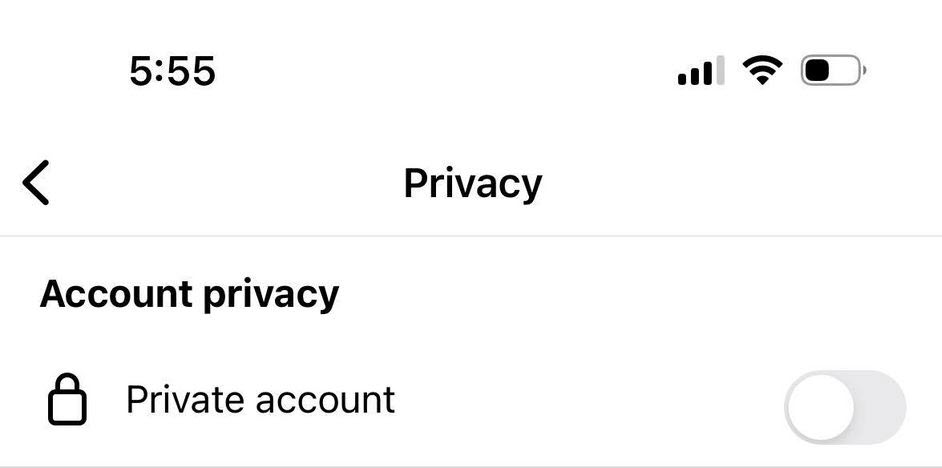
Finally, you may consider making your Instagram account private.
With a private account, a lot of information about you is hidden unless you have approved the person as a follower.
For example, they won’t be able to see anything you’ve posted, nor will they be able to view who you’re following – or who’s following you.
They will be able to see your profile picture, bio, and username however.
Due to the privacy benefits that a private account can have, it’s a good idea if your goal is to become as anonymous as possible.
To make your Instagram account private, follow these steps:
- Open the Instagram app and visit your profile.
- Tap on the icon with three horizontal lines in the top-right corner.
- Tap on ‘Settings.’
- Tap on ‘Privacy.’
- Under the ‘Account privacy’ section, toggle ‘Private account’ to on.
That’s all there is to it! If you want to make your account public again, just go back to the same section and toggle ‘Private account’ back off.
Will Instagram Know That You’re The Same Person?
We’ve covered a lot of different ways to avoid having people find out who is behind your anonymous account, even if they end up visiting your exact page.
However, this leaves another important question – will Instagram themselves know who is behind the account? From their end, will they be able to see that your accounts are tied together in some way?
Chances are, the answer is yes.
If you use the same device to access Instagram, link the same phone number, or even connect from the same network, Instagram will likely be able to tie your two accounts together.
While it’s technically possible to create an Instagram account without a phone number, escaping Instagram’s eyes is very difficult.
After all, Meta – the company that owns both Facebook and Instagram, is in the business of collecting data. A large part of that is understanding who you are.
So, while nobody else will be able to find out that you’re the owner of the account, it is very likely that Instagram themselves is fully aware.
Conclusion
As long as you follow the steps mentioned above, nobody will be able to find out that you’re the person behind the Instagram account – effectively making it anonymous.
However, Instagram may still be able to tie the two accounts together themselves, so this is something to be aware of. Thankfully, Instagram doesn’t share this information with others.
I hope that you’ve found this article helpful, and you’ve managed to make your account fully anonymous.
If you have any other questions about Instagram, please ask them below and I’ll be happy to answer them for you.
Wishing you the best,
– James McAllister
