Opening up your credit card or bank statement to see unknown charges can be a frightening experience.
If you’re wondering what ‘Amazon MKTP US’ means or why you may have been charged (even if you didn’t buy anything recently), you’ve come to the right place.
In this article, we’ll cover everything that you need to know!
What Is Amazon MKTP US?

Amazon MKTP US is the name that will appear on your statement when you order from Amazon’s US marketplace, Amazon.com. Most commonly, this charge appears when ordering retail goods from their website.
Keep in mind that Amazon is a very large company, that offers a wide variety of services. Therefore, it’s possible that you’ve been legitimately charged for something, even if you didn’t place an order for physical goods to be delivered.
Some of the other services that Amazon offers include:
- Amazon Prime
- Audible
- Kindle Unlimited
- Amazon Prime Video
- Amazon Music
- Amazon Luna
- Amazon Photos
- Alexa skills / expansions.
- Digital goods (such as eBooks.)
Therefore, it’s possible that one of these were ordered with your account, hence the charge.
Note that Amazon charges do not always appear as Amazon MKTP US. Instead, these may use other names on your bank statement, such as:
- AMZN DIGITAL 888-802-3 SEATTLE WA
- AMZN DIGITIAL
- Amazon.com
- Amzn.com/bill WA
- amazon digit*mb
- AMAZON MKTPLACE PMTS
- AMAZON MKTPLACE PMTS SEATTLE WA
- PRE-AUTH AMAZON MKTPLACE PMTS AMZN.COM/BILL WA
- PENDING AMAZON MKTPLACE PMTS AMZN.COM/BILL WA
- AMAZON MKTPLACE PMTS AMZN.COM/BILLUX
- Amazon Prime PMTS
- Kindle Unlimited
- Amazon Digital Svcs
How To Know Whether The Amazon Charge Is Fraudulent
Before panicking and disputing the charge, you should first take some steps to ensure whether or not the purchase may have been legitimate.
Because Amazon is so large and families tend to share accounts, there are several reasons why the charge may have appeared, even if you haven’t ordered anything recently.
Let’s look over some things you should do before worrying about the Amazon MKTP US charge on your statement.
1. Check Your Recent Orders
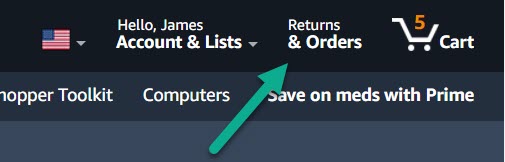
The first thing you should do is login to your Amazon account, and check any recent orders that you (or someone else in your household may have placed.)
You can do this by visiting Amazon’s website or opening up the mobile app, and then clicking on the ‘Returns & Orders’ button.
Amazon will show the most recent orders first, as well as the total cost of that order. Note that large orders that are shipping from multiple sellers may have been split into separate charges, hence why Amazon MKTP US may show up several times on your bank or credit card statement.
Keep in mind that your card may not have been charged until the product actually shipped, so charges can come in quite some time after the initial order was placed.
Additionally, Amazon may place a prior authorization to your bank account if you paid using a debit card, but only charge the actual account when the product ships. This can make it appear that you’ve been charged for the order twice, when in reality the funds are only pulled out after the product ships.
2. Review Any Automatic Subscriptions
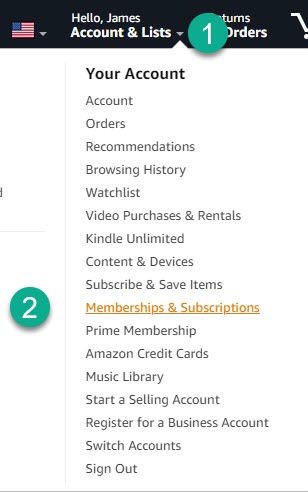
Secondly, you should review any automatic subscriptions that you may have signed up to on Amazon. This includes any free trials that may have since expired since signing up for them.
Some of Amazon’s most popular subscription services include:
- Amazon Prime
- Kindle Unlimited
- Audible
- Amazon Music
- Amazon Photos
- Magazines and newspapers
While Amazon Prime rebills annually for most people, other services rebill monthly.
You can manage your automatic subscriptions by hovering over the ‘Account & Lists’ button in the main navigation menu, then clicking on ‘Membership & Subscriptions.’
From here, you’ll be able to view all of your current Amazon subscriptions and review their next billing date. You’ll also be able to pull up further settings and cancel any subscriptions you no longer want.
3. Review One-Click Purchases
Did you know that Amazon has many products that do not require you to check out in order to purchase?
These are commonly called one-click purchases, and it’s most common for digital goods such as Kindle books, and Amazon Prime Video rentals.
Therefore, it’s easy to purchase something accidentally, without even realizing it.
However, ordering is not only restricted to Amazon’s website.
We’ve heard stories of people racking up huge charges when their children decided to order new skills for their Alexa devices, purchase new apps on their Fire tablets, or pressing the Dash buttons repeatedly before they were discontinued.
Therefore, if your Amazon account is integrated into any other devices in your home, check to make sure nobody in your household was able to order something using them.
4. Review Anyone That Has Your Card Saved To Their Account
Have you ever placed an order using somebody else’s Amazon account – or let somebody else use yours?
If so, it’s possible that somebody has access to your card that you may have forgotten about.
By default, cards that you use to purchase goods on Amazon are saved to the account, unless they are specifically removed. While this doesn’t mean somebody purchased something on your card intentionally (it’s very easy to order with the wrong card on Amazon), you may wish to contact your circle to ask them to remove it.
Remember, they will only have your card unless you’ve given it to them, or you’ve used their Amazon account to purchase something.
Alternatively, you should review who may have access to your own Amazon account. Many families share accounts with each other, so it’s possible a family member may have ordered something without your knowledge.
5. Check If Any Backorders/ Preorders Shipped
Did you know it’s possible you ordered something months ago, but you’re only being charged for it now?
This is the case when you preorder items, or when you order items that are on backorder.
These orders are only charged when the item actually ships. Because it’s possible to order weeks or months in advance, you could have agreed to this charge a very long time ago.
So, ensure that you didn’t preorder anything, or order anything that was on backorder. Backordered items can take 1-2 months to ship, so review all orders within this time frame.
6. Contact Amazon Customer Support
Finally, the last thing you should do is to contact Amazon customer support to inquire about the Amazon MKTP US charge, or any other charges that appear to have originated from Amazon.
They will be able to give you more details about what exactly the charge is for, when it happened, and any other information that will be useful to you.
However, this should only be done after reviewing your account for any legitimate orders that you may have placed, either intentionally or by accident.
You can contact Amazon’s customer service by clicking here.
Conclusion
Seeing Amazon MKTP US appear on your bank statement can be worrisome, especially if you don’t know where it came from.
However, most of the time there is a simple explanation for the charge – something was ordered on Amazon using your card.
I hope that you’ve found this article helpful. If you have any other questions about Amazon or suspicious credit card charges, please ask them using the comment form below.
Wishing you the best,
– James McAllister

I have several charges on my credit card statement I do not recognize. The dates of ? charges are :
Jul 4 $69.22
Jul 06 $79.50
Jul. 07 $53.39
Jul. 17 $50.61
Jul 20 $$33.88
Jul 22 $$26.17 and $74.52
Jul 24 $ $109.90 and $40.13
Total: $584.14
Brenda Hamilton(Quote)
I have a charge on my credit card from AMZN MKTP. Number US*NU46M70H3 AMAMZON.COM
On May 30. For $94.56
Can you tell me what this is for
Thank you
Rod Stanbrook(Quote)