Are you planning on ordering something on Amazon, but you’re wondering whether or not it can be shipped to a PO box?
Due to the complex nature of Amazon’s shipping and delivery system, this is an excellent question. Thankfully, the answer to it is also pretty straightforward.
In this article, I’ll be covering everything you need to know about Amazon, and PO boxes. I’ll also share some alternative, lesser-known tips that can help ensure your package arrives safely, in the event a PO box is unusable for your order.
Let’s get to it!
Does Amazon Ship And Deliver To PO Boxes?

Yes, Amazon can ship and deliver to PO boxes. However, not all orders are eligible to be delivered to a PO box.
Therefore, it is handled on more of a case-by-case basis.
Thankfully, there are some workarounds that will allow you to still receive your order at the post office, even if Amazon is refusing to let you mail it to a PO box.
I’ll cover all of these workarounds in a moment. First, it helps to understand more about why Amazon doesn’t support PO boxes for all orders made on their website.
Why Aren’t All Amazon Items Eligible To Be Shipped To PO Boxes?
Putting it plain and simply, Amazon isn’t allowed to deliver all of their orders to PO box – your post office simply won’t allow it.
USPS PO boxes are meant to receive packages only from USPS. Just like UPS or Fedex can’t legally put mail in your mailbox, they can’t legally put packages inside of a PO box either.
It is considered federal property, and is only usable by USPS themselves.
The problem is, Amazon uses a large number of different couriers to deliver packages to you.
Share of Amazon shipments by carrier https://t.co/ob2NMu0ISH pic.twitter.com/LWDUoNC8nq
— Bluegrass Capital (@BluegrassCap) June 27, 2019
In fact, only about 33.3% of packages were delivered via USPS in 2019, and this number is likely even less today.
So, most items simply won’t be eligible.
Not to mention, many Amazon packages are too large to fit inside of PO boxes anyway. While you can certainly rent PO boxes that can fit several packages, they are not really a good fit for larger Amazon orders.
Thankfully, some of the workarounds I’m about to share may come in handy.
Workarounds – Receive Amazon Packages Safely Without A PO Box!
If your package isn’t eligible to be shipped to a PO box, don’t worry! You have plenty of other options available to you that can achieve practically the same thing, and most of them are completely free to do.
Some people actually prefer this over getting packages shipped to a PO box, because it’s even easier – especially if you’re traveling, or wouldn’t use your PO box much anyway.
1. Request ‘General Delivery’
Your first option is to have the package addressed to ‘General Delivery.’
This can be done by using the following address format when selecting your shipping address with Amazon:
RECEPIENT’S NAME
GENERAL DELIVERY
CITY STATE ZIP CODE
When a package is addressed to general delivery, it will be held at your local post office for pickup.
All you’ve got to do is to bring your government issued ID, and pickup your package from them directly.
Note however that not all post offices accept Fedex, UPS, DHL, or other courier packages addressed to general delivery. In some instances, packages from UPS or Fedex addressed to general delivery may returned back to Amazon as undeliverable.
So, you will need to contact your local post office ahead of time in order to find out what their policy on this is.
For more information general delivery, how it works, and what its restrictions are, click here!
2. Ship Your Package To Amazon Locker

This is perhaps the most painless option.
If you have an Amazon hub locker in your area, it’s an excellent idea to ship the package there instead.
This works great for RVers and travelers who do not stay in one area for very long, and do not have a permanent address. It’s also a secure way to receive packages in general, as they can’t be stolen by thieves or destroyed by harsh weather conditions.
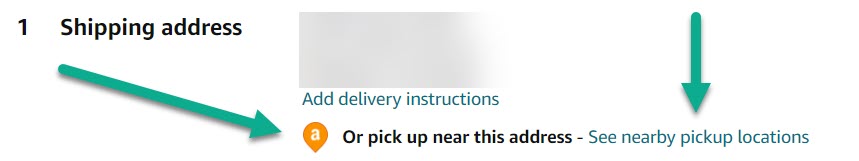
To select an Amazon locker as your delivery address, first begin the checkout process.
Then, underneath your shipping address, click on ‘See nearby pickup locations.’
Amazon will open up a box, showing you the various addresses where Amazon hub lockers are located.
Select one of them, and your package will be delivered there! It can then be opened up via the Amazon app once you arrive.
For more information Amazon lockers, watch this brief video so you can see how it works!
https://www.youtube.com/watch?v=_ybn9sC8xE0
3. Request UPS Or Fedex Hold The Package
When your Amazon package ships, consider checking the tracking to see who it’s being sent with.
You can do this by going to your orders page, and clicking on the button that says ‘Track Package.’ The courier will be listed on the order details page.

Thankfully, both Fedex as well as UPS allow you to request that your Amazon order be held at your local location, so you can pick it up yourself should you wish to do so.
UPS states that they can hold packages at a UPS store or UPS Access Point location for up to 7 calendar days.
To request a package be held with Fedex, you can learn more and begin the process by clicking here.
Both of these options are an incredibly convenient way to ensure your Amazon package is held until it can safely be picked up – no PO box required!
4. Rent A UPS Box
Finally, one more fantastic option is to rent a box from your local UPS store, rather than renting a PO box.
Because UPS is a private company, they have far more freedom on what they allow customers to store at their locations.
UPS boxes allow you to get your own address, that you can ship any package to.
This means you aren’t just restricted to USPS shipments – you can also receive packages from alternative couriers like Fedex, DHL, and of course, UPS themselves.
Because they are more versatile and have less restrictions, they make a great alternative to the PO boxes you’d normally rent from USPS.
So, if you receive a lot of packages, it’s worth getting one!
Does Amazon Ship To PO Boxes In Other Countries, Like Canada, U.K. Or Puerto Rico?
So far, we’ve been primarily talking about Amazon orders shipped to addresses within the United States.
But does Amazon ship to PO boxes for orders in other countries, like shipments sent to Puerto Rico, the U.K, or Canada?
Like the U.S, it depends.
Amazon will let you know at checkout whether or not your item is eligible to be shipped to a PO box in your country.
They may either change the courier to allow this to happen, or refuse to let you order the item to that address.
If you’re unsure, contact your PO box provider for more information!
Conclusion
Although some items can be shipped to PO boxes, Amazon does not allow this for all items.
This is because only shipments made by USPS are legally allowed to be shipped to post office boxes, and not every item is shipped via USPS.
However, you can inquiry with your local post office to see if they accept ‘General Delivery’ shipments from UPS or Fedex, or have the item shipped to an Amazon parcel locker instead to ensure it arrives safely.
I hope that this article has answered all of your questions. If you have any other questions about receiving packages from Amazon, please ask them using the comment form below.
Wishing you the best,
– James McAllister
