Are you looking to delete your Discord account, and are wondering how long the process will take?
The truth is, there are two time periods you have to take into account – the amount of time it takes you to put the deletion request in, and when Discord will actually get around to deleting your account.
In this article, we’ll discuss not only how long it takes to delete your Discord account, but whether or not you can speed up the process as well.
Let’s get to it!
How Long Does It Take To Delete Your Discord Account?

Currently, Discord requires you to wait 14 days after you’ve put in your deletion request, before your account is actually permanently deleted.
So, while the entire process of placing that requests only takes a few minutes, this pales in comparison to the 14 days you’ll have to wait before the account is actually deleted.
Discord has a good reason for requiring 14 days before accounts are deleted, which we’ll talk about in just a moment.
First, let’s look over the full step-by-step instructions on how to request that your Discord account be deleted.
How To Delete Your Discord Account, Step-By-Step
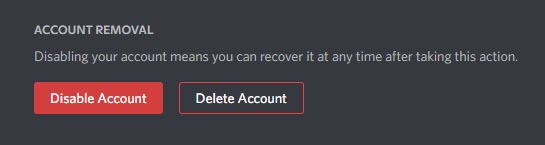
The entire process of deleting your Discord account is pretty simple, both on the desktop client as well as the mobile app.
To request that your Discord account be deleted, follow these steps:
- Tap on the ‘User Settings’ button – the gear icon located next to your username.
- Under the ‘User Settings’ section, tap on ‘My Account’ if you are not already on that screen.
- Under the ‘Account Removal’ section, tap on the gray button with the red outline labeled, ‘Delete Account.’
- Enter in the code requested by Discord.
- Confirm deletion.
Note that if you are currently the owner of any Discord servers, you will first be required to delete them (or transfer ownership) before the deletion can go through.
Why Does Discord Make You Wait 14 Days?
It can be frustrating that you have to wait 14 days for your account to be deleted, especially if you want to make sure it’s done quickly.
So, why does Discord put this waiting period in place?
The reason is relatively simple. The 14 day window is likely put in place to prevent people from deleting accounts that they’ve gained access to that they don’t actually own.
For example, if your account was compromised by someone, you wouldn’t want them to be able to delete your account as soon as they logged into it.
So, Discord has this restriction in place so the actual account owners have time to respond, and are absolutely sure they want their accounts to be deleted by Discord.
Is There Any Way To Skip The 14 Day Waiting Period?
Let’s say that you don’t want to wait 14 days, you want your account deleted right now.
Is there any way to speed up the process, and skip the 14 day window?
Unfortunately, the answer is no – even if you were to contact Discord support.
As mentioned earlier, this is a security precaution put in place to ensure accounts aren’t deleted too quickly. Currently, there is no way to bypass it.
Conclusion
The process of actually requesting your Discord account to be deleted is very quick, and only takes a couple of minutes.
However, once your request has been put in, it will take 14 days before the account is actually deleted completely. Currently, there is no way to speed this up.
I hope that you’ve found this article helpful, and that it answers all of your questions. If you have any other questions about deleting your Discord account, please ask them using the comment form below.
Wishing you the best,
– James McAllister
