Snapchat’s Snap Score is a fun way to track how frequently somebody uses the app.
Since we know that it’s supposed to go up each time somebody sends or receives a Snap, it’s also obvious when something’s wrong.
Unfortunately, it’s a common problem for Snap Scores to get ‘stuck’ and not update straight away. But what causes this, and is there any way to solve this problem?
Fortunately, the answer is yes.
In this article, we’ll cover what to do if your (or a friend’s) Snapchat Score isn’t updating, and what you can do to fix it.
Snap Score Not Changing? Here’s How To Fix It

Let’s say you’ve looked at someone’s Snap Score, yet no matter what you do, it doesn’t seem to be going up.
There are a few different steps you can take that may force it to finally change. Often, any one of these solutions will fix it, so you may wish to try only one at a time.
This is because the score is accurately being tracked by Snapchat – it just hasn’t pushed the updated score out yet. Thankfully, these steps will force Snapchat to update everyone’s Snapchat Score, meaning it will be fully accurate and up-to-date after you’re done.
Let’s look over some of these tactics now.
1. Wait Up To One Week
This one is the slowest option, but it almost always works.
For whatever reason, Snapchat delays Snap Scores often by several days, but even as long as a week in some cases.
After a certain time period has passed, the score will be updated and become current, only to quickly become outdated again until the next time that the data refreshes.
This is annoying, particularly if you’re trying to gauge how much somebody is using Snapchat on a day-to-day basis.
Fortunately, this issue almost always seems to sort itself out. We’re unsure why the delays can be so drastic, but everyone’s Snap Score should update automatically after some time has past, even without any further action on your part.
Therefore, if it’s not that important to you, the best thing to do is simply to wait.
2. Force Close And Reopen The App
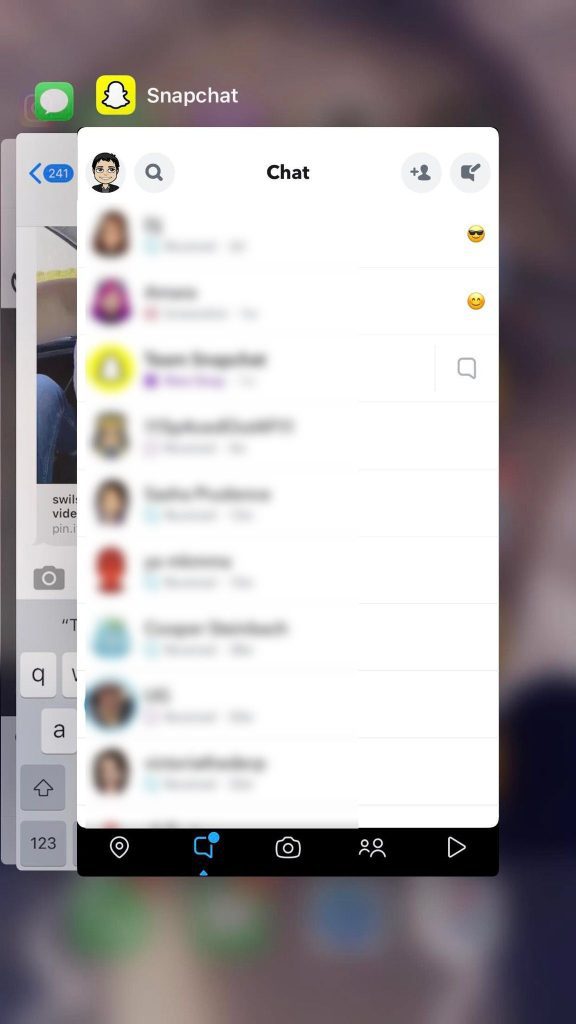
Sometimes, all that’s needed is to simply force the app to close, and then reopen it.
This forces Snapchat to reload everything, and can often fix a Snap Score that is stuck. While it is not a 100% working solution, it can solve the issue much of the time.
To do this, you’ll want to make sure the entire app is fully closed. This means that you don’t simply press your home button to get back to your phone’s home page, but that you actually kill the app in its entirety.
On most phones, you can do this by pulling up the window with all of your apps, then swiping it away.
If you want to take it one step further, you can fully restart your phone after doing this.
Then, reopen the app. You’ll notice that it takes slightly longer to load.
From here, you can go back to the person’s Snapchat profile who you’re trying to view, and see if their score changed at all.
3. Clear The Snapchat Cache
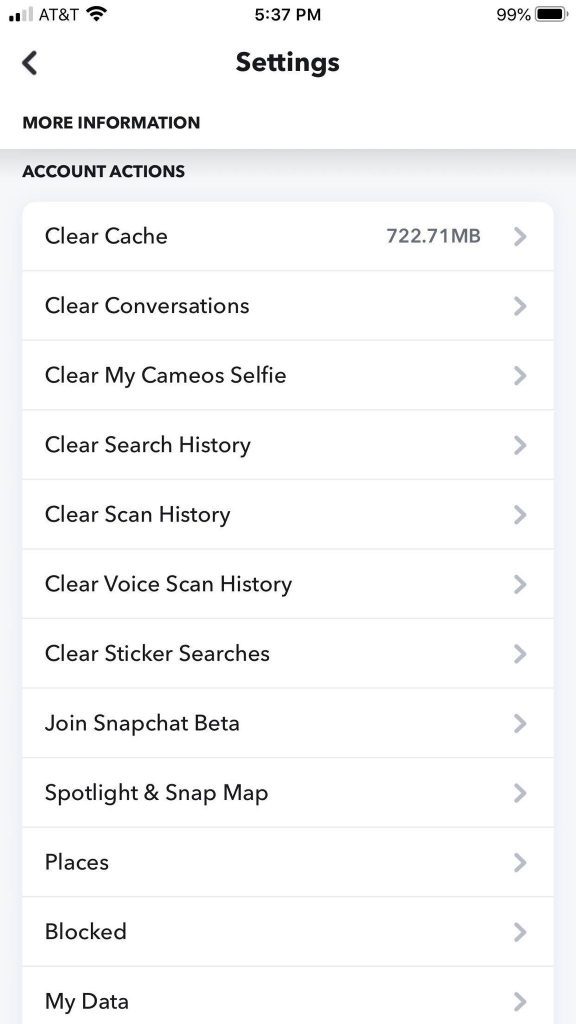
Did you know that Snapchat caches a bunch of files on your device?
This essentially means that they’ve downloaded a bunch of files that help to speed the app up. Instead of downloading these each time you use the app, these files are saved to your device, rather than pulled from Snapchat’s servers.
By clearing these files out, you force Snapchat to redownload the most current versions of them. In some cases, we’ve heard of this causing Snap Scores to finally increase.
Fortunately, clearing Snapchat’s cache is easy. To clear your Snapchat cache, follow these steps:
- Open the Snapchat app.
- Click on your Bitmoji in the top-left corner to reach your profile.
- Click on the gear icon in the top-right corner to open your settings.
- Scroll down to the ‘Account Actions’ section.
- Tap on ‘Clear Cache’.
- On the pop-up box that appears, click on ‘Clear’.
- Wait for Snapchat to restart.
By following these steps, you’ll have successfully cleared the Snapchat cache. Return to the person’s profile to see if their Snap Score has updated!
4. Make Sure The App Is Up-To-Date
Speaking of updating, you should always check to see if any updates are available when you’re experiencing bugs with your apps.
Snapchat pushes out updates frequently. In addition to new features, they also use updates to fix any bugs or errors that may be occurring with their software.
Therefore, if this issue is widespread, you can be sure that Snapchat is looking into it and may have already released an update with a fix.
To check if there are any updates available, you should open your device’s app store and navigate to the updates section. Alternatively, you can simply search for the Snapchat app.
If an update is available, you will be notified here. Simply tap on the Update button to begin the update, and reopen the Snapchat app once the update has been completed.
5. Reinstall The App
In extreme cases, you may need to fully delete and reinstall the Snapchat app.
Note that this should be considered a last resort option. While your messages and memories are saved on Snapchat’s servers (and will still be there after you reinstall Snapchat), it is still an annoying process to have to go through.
Make sure you have your login information memorized, as you will need to sign back in once you’ve redownloaded the app. Many people no longer remember their Snapchat passwords since they were created so long ago, so you’ll want to be sure you’ll still be able to access your account.
To reinstall the app, simply delete it from your phone and visit your device’s App Store to redownload it.
After signing back in, you’ll be able to see if the bug is fixed.
6. Contact Snapchat Support
If nothing else you’ve tried has work and you’ve waited at least a week as outlined in step one, the last thing to do is to contact Snapchat support.
By this point, your situation is far from ordinary – the Snapchat Score should definitely have updated by now!
Snapchat certainly appreciates their users notifying them of any serious bugs that are happening with their app. Therefore, by notifying them of the problem, you are doing a real service. You will not only be able to get the issue fixed for you, but Snapchat will be able to diagnose what’s causing the problem and then push a fix out to everyone else affected by it as well.
Contacting Snapchat support is easy, and you can learn how by clicking here.
What If Their Snap Score Is Completely Missing?
Sometimes, you may check somebody’s Snapchat profile only to see that their score is completely gone. What does this mean?
Unfortunately, this is usually caused by the person removing you as a friend on Snapchat. Although it may still appear that you have them added (it says ‘Remove friend’ for example when interacting with their profile), this doesn’t necessarily mean that they still have you added.
You are only able to view someone’s Snap Score if you both have each other added as a friend. If it is missing entirely, this likely means that they have removed you.
You can verify this by trying to send them a Snap. If they’ve removed you, your Snaps will be grey and be stuck as ‘pending’, unless they happen to have a setting that allows them to receive Snaps from non-friends. This setting is rarely turned on, however.
Conclusion
If your Snap Score isn’t increasing, don’t worry! This is one of the most common Snapchat bugs, and it almost always takes care of itself within a few days.
Remember that it is not stuck permanently, and everything should update in due time.
Of course, we’ve also looked over a few things that can help speed up the process, helping the Snapchat Score to update even faster.
I hope that you’ve found this article helpful. If you have any questions about Snapchat, please feel free to ask them using the comment form below.
Wishing you the best,
– James McAllister
