Do you need to contact Starlink support for a technical, account or billing issue?
Regardless of the reason, getting in touch with an employee from Starlink thankfully isn’t that difficult. Once you know where to look, getting assistance is usually pretty quick and easy.
In this article, we’ll share several different ways to contact Starlink’s customer service department, as well as answer some common questions about Starlink’s service.
Let’s get to it!
1. First, Check Their Troubleshooting Documents

First things first, I highly recommend looking over Starlink’s support documents before actually trying to contact them, which you can access by clicking here.
This is because they’ve built their support documents based off of the most common questions that people have asked them.
The vast majority of the time, you’ll find the answer you’re looking for here.
Thankfully, Starlink has categorized questions based off of their core topic, and you can browse the different questions in each topic by scrolling down and clicking on them.
For example, if your Starlink dish has trouble connecting to the internet or giving you an error like, “Offline – Starlink Disconnected”, you’d visit the ‘Troubleshooting’ section and click on the appropriate question.
Not only is this convenient, but it also helps you get an answer to your question much faster.
Of course, if you find the question you’re looking for but it doesn’t help, click on the thumbs down icon to let them know. This will also open up the ability to contact them for more information.
2. Send A Support Ticket Online
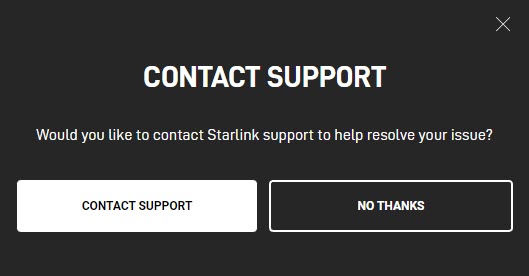
If you couldn’t find the answer that you’re looking for in their support documents, or the response they gave didn’t actually solve your problem, now is the time to create a support ticket.
If you’re doing this on your computer, there are two methods to create a support ticket.
First of all, as noted earlier you can click on the ‘thumbs down’ icon underneath each answer in their support documents. This will bring up a prompt similar to the picture above, where you can begin the process of creating a support ticket.
The second option is to access the support ticket page directly by clicking here. Note that you will need to be signed into your Starlink account in order to create a support ticket using this page.
From here, the process is relatively straightforward.
Be sure to select the right category for your issue, in order to ensure that your question is directed to the right set of people.
If you’re experiencing a technical issue, we recommend contacting Starlink through the mobile app instead – and there’s a good reason why. More on that in a moment.
3. Contact Support Through The Starlink App
The last way to contact Starlink support is directly through the Starlink app.
This is actually the recommended way to contact Starlink especially for technical issues. This is because it will allow Starlink support to see far more information about your dish, and be able to pinpoint specific problems much easier.
To contact Starlink support via the Starlink app, follow these steps:
- Open the Starlink app on your mobile phone or tablet.
- Tap on the ‘Support’ button.
- Search for your question.
- If you are unable to find a solution to your problem, tap on the ‘Thumbs Down’ icon underneath the answer to begin the process of creating a support ticket.
- Sign in if prompted.
- Fill out the support ticket form.
If you are experiencing a technical issue (such as your internet not working), we also recommend enabling remote troubleshooting in your Starlink app’s settings before sending your support ticket.
To enable remote troubleshooting, follow these steps:
- Open the Starlink app on your mobile phone or tablet.
- Tap on the ‘Support’ button.
- Scroll down to the ‘Additional Resources’ section and tap on ‘Advanced.’
- Toggle ‘Allow Remote Troubleshooting’ to ‘On.’
This will allow Starlink staff to perform additional troubleshooting remotely, and give them access to more data and troubleshooting resources that may help.
Frequently Asked Questions About Starlink Support
Let’s quickly look over some of the frequently asked questions regarding Starlink’s customer service.
How Long Will It Take To Receive A Response from Starlink?
Unfortunately, the exact amount of time can vary.
Anecdotal reports from others online have claimed that they’ve received responses back in as little as 5 minutes, to as long as several days. Typically, you can expect to receive a response within 24 hours.
That being said, response times may be slower during outages or other events that cause an uptick in support tickets.
Starlink has publicly stated that they intend to improve their customer service experience as quickly as possible.
How Does Starlink’s Customer Support Compare To Other Companies?
At this time, Starlink has less support options than most other major internet service providers. Unfortunately, this also means that you may be waiting longer for a response.
That being said, Starlink is still quite new and is rapidly expanding. Customers have reported that when they do get a response from Starlink, that it tends to be more thoughtful and helpful than the typical response from some of the larger ISPs.
This suggests that Starlink staff are actually taking the questions seriously and have a strong desire to help, rather than simply giving the same templated answers over and over again.
What Do I Do If My Question Isn’t Listed In Their Support Documents?
In these instances, you will need to manually send them a support ticket.
Just be sure to try and select the category that most closely matches your issue, to ensure your ticket goes to the right people!
Conclusion
Fortunately, getting help from Starlink is usually pretty easy.
While you should first check their online support documents, you can also contact them through their website or the Starlink mobile app.
Because the mobile app contains extra data and diagnostic information that can help troubleshoot issues, we recommend using the mobile app if contacting Starlink support for technical issues.
I hope that you’ve found this article helpful. If you have any other questions about Starlink, please ask them using the comment form below.
Note however that I am not a Starlink representative or employee – just a normal customer.
Wishing you the best,
– James McAllister

To whom it may concern,
I got a Invoice No.: INV-DEU-79722-40614-16 but no IBAN for transferring the Money
Please send me the number or tell me how I can pay the money
Thank`s al lot
best regards
Markus Stoll
Markus Stoll(Quote)
I initially signed up for Starlink residential, but needed RV. My account says residential but I am being charged the $135/month for RV. I can't change anything on my account & I am not able to send them a support ticket. I want to be able to pause & un-pause because the equipment is on our boat in another state. Any more ideas??
Diane McCully(Quote)
Hi Diane, I’m sorry to hear that – it sounds very frustrating!
Could you please let me know what happens when you try to submit a support ticket? I’ve never heard a case where active customers weren’t able to send one. If you receive some sort of error message, please let me know so I can look into this further.
Also, if your account says residential but you’re being charged $135, it’s possible you signed up for Starlink’s ‘portability’ package, which lets you use the Starlink equipment away from the service address. This is an extra $25 a month and adds up to the same price as the RV service ($110 + $25.)
If you want to temporarily cancel service, you can do that from visiting your account page here:
https://www.starlink.com/account/home
Your residential Starlink should be listed here, as long as you signed in with the same email address / account it was purchased on. Then, click on the ‘Manage’ button next to it, and then ‘Cancel service’ on the left-hand side. The layout may be a little different if you’re on mobile, but the steps are the same.
Apologies if you’ve already tried this, some cancellation instructions online are outdated, but I just went through this on my own account now.
Anyway, if you run into any issues, please let me know (again, I’d like to get to the bottom of why you can’t send a support ticket so I can update this article in case it happens to others.)
Thanks!
James McAllister(Quote)
Any ideas on how I may be able to purchase accessories from Starlink without the account information/password? Trying to buy the travel case as a Christmas gift…
Amanda B(Quote)
Hi Amanda!
Thankfully, you don’t need to actually order Starlink service to open account. You can make an account on their website and order accessories without needing to buy a full dish, or sign up for one of their internet plans.
Alternatively, the accessories can usually be found on third-party resale sites like eBay.
Hope you’re able to find it! The travel case actually sounds like a pretty great gift idea!
James McAllister(Quote)
I'm hoping you can answer my question. I do not have a starlink account, and cannot get an answer. Here is my question:
If I have a Starlink home account, can I unplug it (just pull cord from box) when I'm gone without interrupting my service?
Thank you, in advance, for your help!
Renee(Quote)
Hi Renee,
Yes, that’s absolutely fine! You’ll still be charged for service however, even if you aren’t using it. Only their RV package allows you to pause / resume service on a monthly basis.
They won’t cancel your service however, even if you leave it unplugged for prolonged periods of time.
Hope this helps!
– James McAllister
James McAllister(Quote)