`Did you recently lose your iPhone, and believe that the battery may now be dead?
Although it’s simple to track an iPhone when it has a charge and an internet connection, it can be harder to do so if the device is powered off.
Thankfully, you still have some options.
So, in this article I’ll be sharing everything I can to help you get your iPhone back as quickly as possible!
Does Find My iPhone Work If The Battery Dies?
Yes and no.
Once the iPhone goes offline – either by losing an internet connection, cell phone service, or being powered off, it can no longer update its location in real-time like it could previously.
However, Apple has developed a few neat features that can still allow the location to update periodically, even if the iPhone dies completely.
Let’s look over these features now!
Apple Notes Last Available Location
Did you know that Apple actually sends an update when the phone is about to die?
This will ensure that even when the battery reaches critical levels, it is still able to send one last update out to let you know where it is.
Right before the phone turns off, it will send its location to Apple’s servers. Therefore, you will be able to see its most recent location before the iPhone dies, even if the battery was low when you lost it.
Be sure to pay attention to any updates!
About ‘Find My Network’
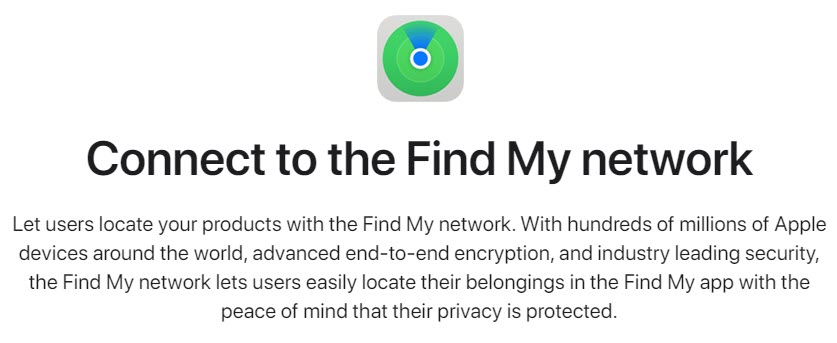
Even if the phone dies completely or it’s turned offline by the thief, hope is still not lost.
This is because your iPhone can still be located through the ‘Find My network.’
When your phone shuts off due to low battery, it isn’t actually completely turned off. Some functions still remain operational, and the Find My network takes advantage of this.
Essentially, if your iPhone comes into close contact with another device on the Find My network via Bluetooth or NFC, it can use that device to update its location.
This helps people track their lost devices even when they’re powered off, taken offline, or lose cell phone service.
Again however, your iPhone must come close enough to another device using the Find My network for this to work. Therefore, you’ll want to check its location regularly to see if it’s updated – and take action quickly when it does.
How To Find A Lost iPhone, Even When The Battery Is Dead
Let’s now look over the two ways you can track a lost iPhone, even when the battery is dead!
1. Using The ‘Find My’ App On Another Device
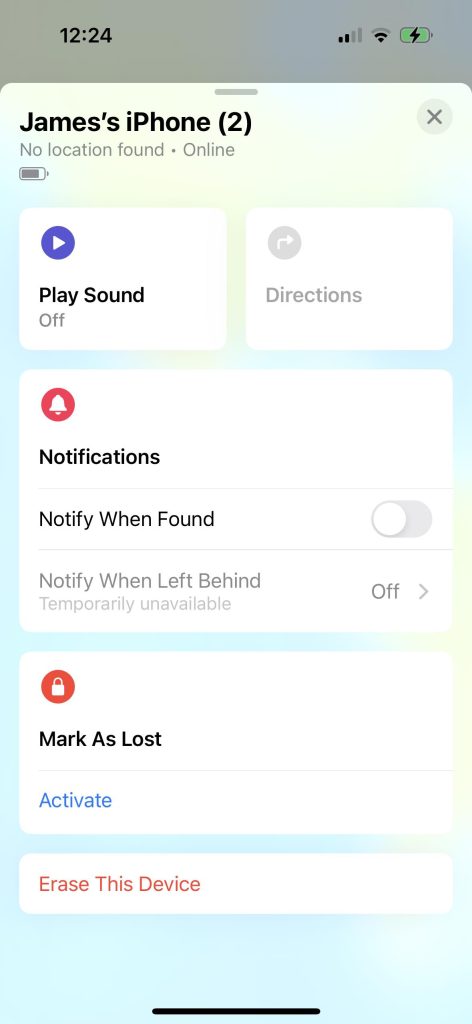
The first and perhaps the most common method is to use the ‘Find My’ app, from another device – such as an iPad or another iPhone.
To do this, you’ll want to be signed into the same Apple ID as the lost or stolen iPhone.
Then, open the ‘Find My’ app on the second device, and tap on the ‘Devices’ tab. If you are missing the ‘Find My’ app from your device, it can be downloaded for free from the App Store.
Once you’re on your list of devices, tap on the device that is missing.
Not only will you be able to see its most recent location, but there will be other options available to you as well.
For example, you can play a sound if you think it’s lost right near you. Or, you can mark the device as lost, which will make it easier for people to contact you if they find it.
As a last resort, you can also remotely wipe the iPhone if you believe that it’s stolen, and you want to ensure your data is protected.
2. Through iCloud.com
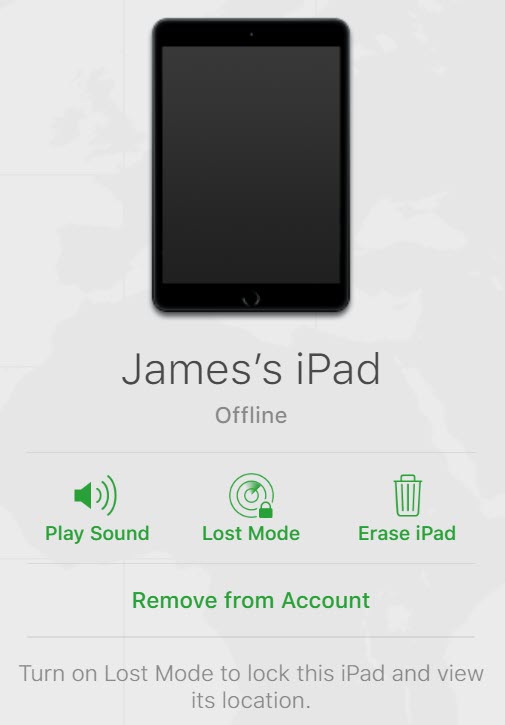
Similar features are also available through iCloud.com, if you don’t have another device to track your iPhone with.
Simply visit iCloud.com, then sign in. Once you’re signed in, click on the ‘Find My’ button near the list of other apps.
You may be prompted to sign in a second time. Once the page has loaded, you’ll see a list of all of your devices. If it says that all devices are offline, click on the ‘All Devices’ button on the top of the screen, and then select your lost iPhone.
You’ll be presented with many of the same options as you would via the ‘Find My’ app. Turn on lost mode if it’s not on already, and you should be able to see your iPhone’s last known location!
Remember, Time Is Of The Essence!
Remember, it’s important to begin tracking your lost iPhone as quickly as possible after you realize that it’s missing.
It’s possible you simply left it somewhere, and nobody else has found it yet.
If it’s been stolen however, these devices can very quickly end up shipped overseas, resold, or scrapped for parts. If this happens, the chance of ever getting it back again is low, and you should use the Find My app to remotely wipe the phone if the option is available.
So, start tracking your iPhone using the steps above as quickly as possible to maximize your chances of getting it back successfully. And even if the battery is dead, be sure to monitor if it ends up popping up via the ‘Find My’ network, and take action quickly.
Conclusion
It can be incredibly distressing to lose your iPhone, especially if the battery has died and its location is no longer updating.
However, not all hope is lost.
Your iPhone’s location can still be updated via the Find My network, and the Find My app will always show the most recent location available. Therefore, there is still a chance you can get it back.
If you have any other questions, ask them below and I will try to get back to you ASAP. I wish you the best in recovering your lost or stolen iPhone!
– James McAllister
